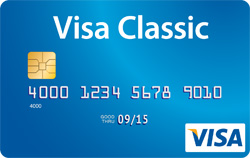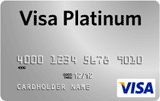Samsung Pay is Here! Add your METRO Credit Card Today

SAMSUNG PAY IS HERE!We’re excited to announce METRO Federal Credit Union has partnered with Samsung Pay, the latest in mobile payment options. This service is available to members with METRO’s Visa® credit card. Samsung Pay works at 90 percent of payment terminals by using magnetic secure transmission (MST) and near-field communication (NFC) to transmit payment information. To protect your information, Samsung Pay uses tokenization and fingerprint authorization. Tokenization generates a unique sequence of numbers (instead of transmitting your account information) every time you make a purchase. The “token” is encrypted and eliminates the need for merchants to store your card data on their networks. The service is free for our METRO Federal credit cardholders. Eligible devices include the Samsung Galaxy S6®, Samsung Galaxy S6 edge®, Samsung Galaxy S6 edge+® and Samsung Galaxy Note® 5. Members can set up their METRO Federal Visa credit card and start using Samsung Pay at authorized merchants. |
|
Step 2: Sign into Samsung Pay Step 3: Assign fingerprint verification and set up PIN Step 4: Scan your METRO Credit card into the mobile wallet. After you have scanned your card(s), you will need to manually enter the rest of the card information Step 5: Start enjoying your new secure payment! Use Samsung Pay anywhere you see the Paywave® | If you’re more visual, watch this quick video to see how easy it is to begin using Samsung Pay. |
FREQUENTLY ASKED QUESTIONSWhat is Samsung Pay? How does Samsung Pay work? Where can I use Samsung Pay? Which devices will support Samsung Pay? Which cards can I add to Samsung Pay? How do I get Samsung Pay? Will I receive a receipt after making a purchase with Samsung Pay? How do I return a purchase if I used Samsung Pay to make the payment? How can I add my card? How long will it take for my card to activate after adding it to Samsung Pay? | More information on APPLE PAY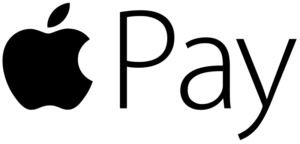 |