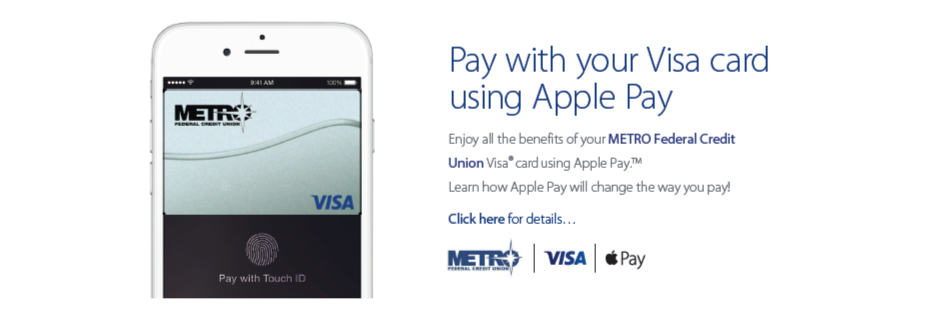Pay with a single Touch!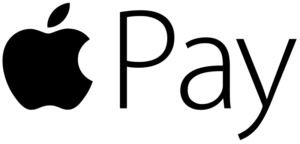 Use your iPhone or Apple Watch in stores to instantly pay for your purchase at participating stores. Just hold your phone near the reader with your finger on Touch ID. It’s that fast. See a complete list of Apple Pay merchants. An easier way to pay within apps.Make secure purchases in all kinds of apps using Apple Pay. Checking out is as quick as placing your finger on Touch ID. Privacy and security with every payment.When you make a purchase, Apple Pay uses a device-specific number and unique transaction code. This way your card number is never stored on your device or Apple’s servers…. and never shared by Apple with any merchant. Apple Pay also keeps your transaction information private. Your most recent purchases are kept in Wallet for your convenience. Apple Pay and ScoreCard RewardsApple Pay works with your METRO VISA Classic or Platinum Card. Add your METRO VISA to Wallet and you’ll continue to get all the rewards, perks, and security of your credit card! For every dollar you spend, you will continue to earn 1 ScoreCard Bonus Point! Redeem points for merchandise after as little as 2,500 points. | Enrollment is simple and easy.To enroll your METRO Visa Credit Card in Apple Pay,
- Click on the Settings icon on your device.
- Open “Passbook & Apple Pay.”
- Click on “Add Credit or Debit Card” on the Passbook & Apple Pay screen.
- Add your card to Apple Pay, follow on screen instructions.

Apple Pay is compatible with these devices:iPhone
- iPhone 7, iPhone 7 Plus
- iPhone 6, 6s, iPhone 6, 6s Plus
- iPhone SE
iPad
- iPad Pro 9.7, 12.9 inch
- iPad Air 2
- iPad mini 3,4
Apple Watch Apple Pay Terms & Conditions More Information on Samsung Pay 
|